Creating Proposals
Creating a proposal within a DAO on the Syncra platform is a fundamental part of decentralized decision-making. This documentation outlines the step-by-step process to create a proposal.
Prerequisites Before you begin creating a proposal, ensure the following:
-
You are connected to your wallet.
-
You have the appropriate rights to create proposals within the selected DAO.
Step-by-Step Guide
Follow these steps to create a proposal
1. Connect Wallet and Confirm Rights
Make sure you are connected to your wallet, and your wallet has the necessary rights to create proposals in the selected DAO. This ensures that you have the authority to submit proposals.
2. Navigate to DAO Page
From the Syncra.xyz homepage, navigate to the page of the specific DAO in which you wish to create a proposal.
3. Click "Create New Proposal" Button
On the DAO page, look for the "Create New Proposal" button and click on it to initiate the proposal creation process.
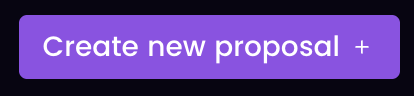
4. Select Voting Strategy
Depending on the voting strategy chosen during DAO creation (PSP22-based or wallet-based), you will need to select the appropriate voting strategy for your proposal. The available options differ based on your DAO strategy.
- For Token Holders Strategy:
You may need to select the appropriate voting strategy that aligns with the DAO's governance structure.
- For wallet-based Strategy:
The voting strategy will typically be based on the options selected during DAO creation, such as "Basic Voting or Referendum," "Polling with Multiple Answers," or "Approval with Multiple Answers."
4a. Optionally Provide Voting Options
Depending on your DAO's voting strategy, you may have the option to provide specific voting options for participants to choose from. This step is relevant in certain voting strategies where participants need to select from predefined choices.

5. Set Up Proposal Configuration and Provide Information
Configure your proposal by specifying details such as the proposal's title, description, and the specific action or decision it pertains to, as well as proposal's Voting period. Provide comprehensive information about the proposal to ensure clarity and understanding by participants.
6. Review and Deploy or Adjust
Review all the proposal information you've provided. Ensure that all details are accurate and complete. You can make any necessary adjustments or refinements at this stage.
Once you are satisfied with the proposal details, you can choose to deploy the proposal. After deployment, it becomes visible to participants within the DAO, and they can cast their votes as per the selected voting strategy.
Creating a proposal is a critical step in the governance of your DAO. Be sure to follow the specified guidelines and make informed decisions to advance the objectives of your community or project effectively.
