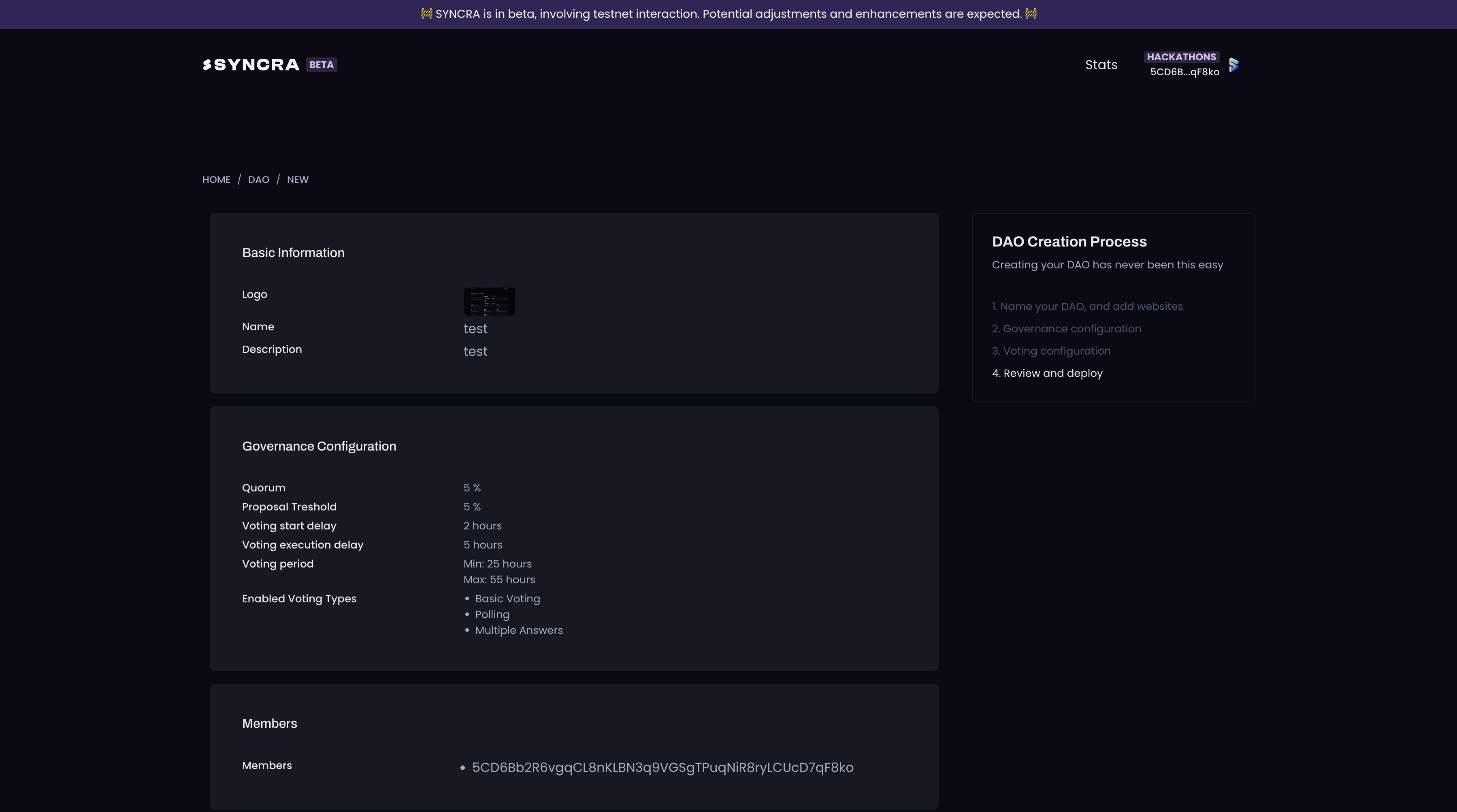How to create DAO with the Syncra App
In this guide, we’ll walk through the steps to create a DAO using the Syncra App!
DAOs are great way to leverage the power of blockchain technology to manage a community or a project.
1. Go to the Syncra App
Got to app.syncra.xyz (opens in a new tab) to get started! You’ll land on this homepage.
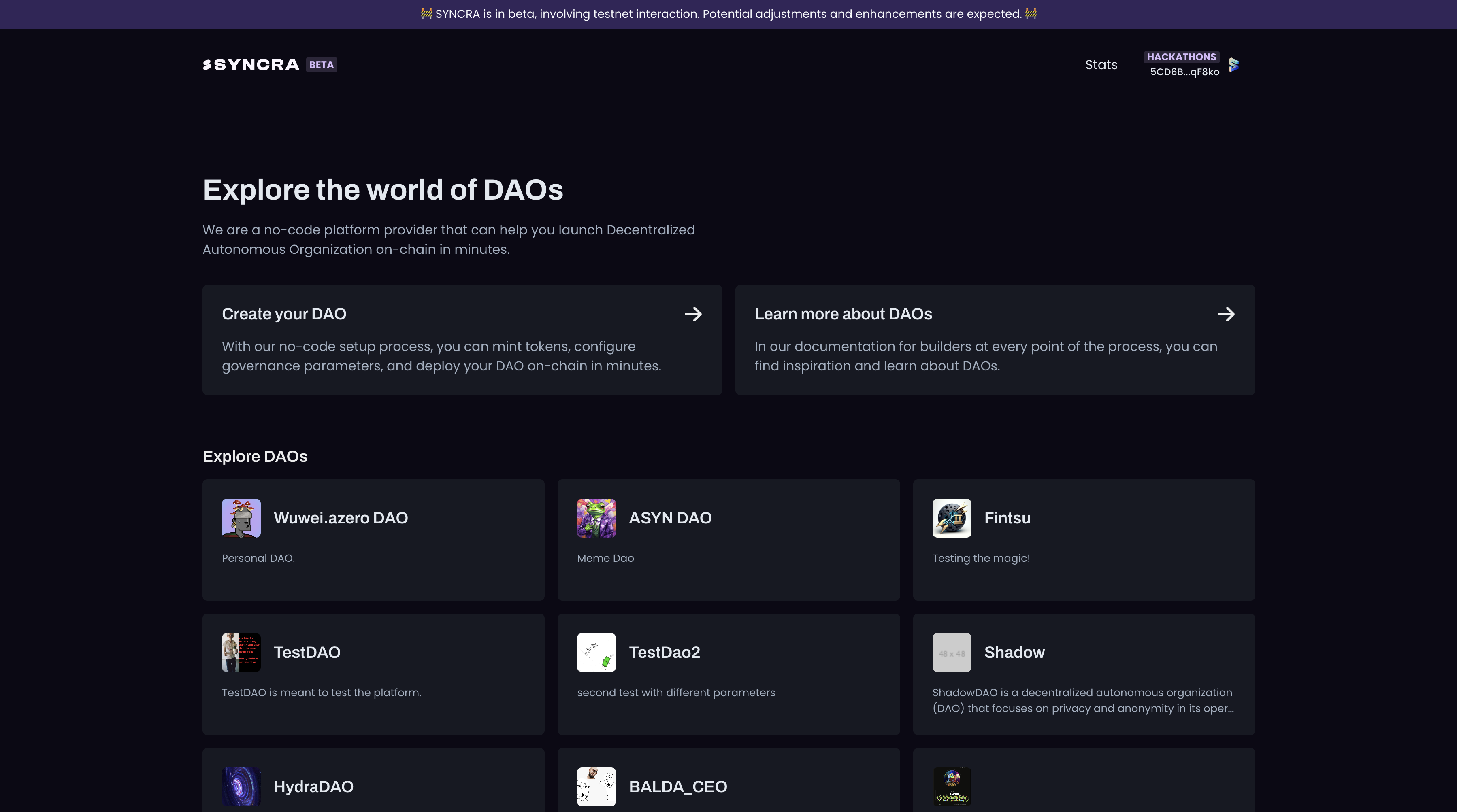
2. Connect your wallet
Click “Connect Wallet” in the top right corner and choose from the options to connect.
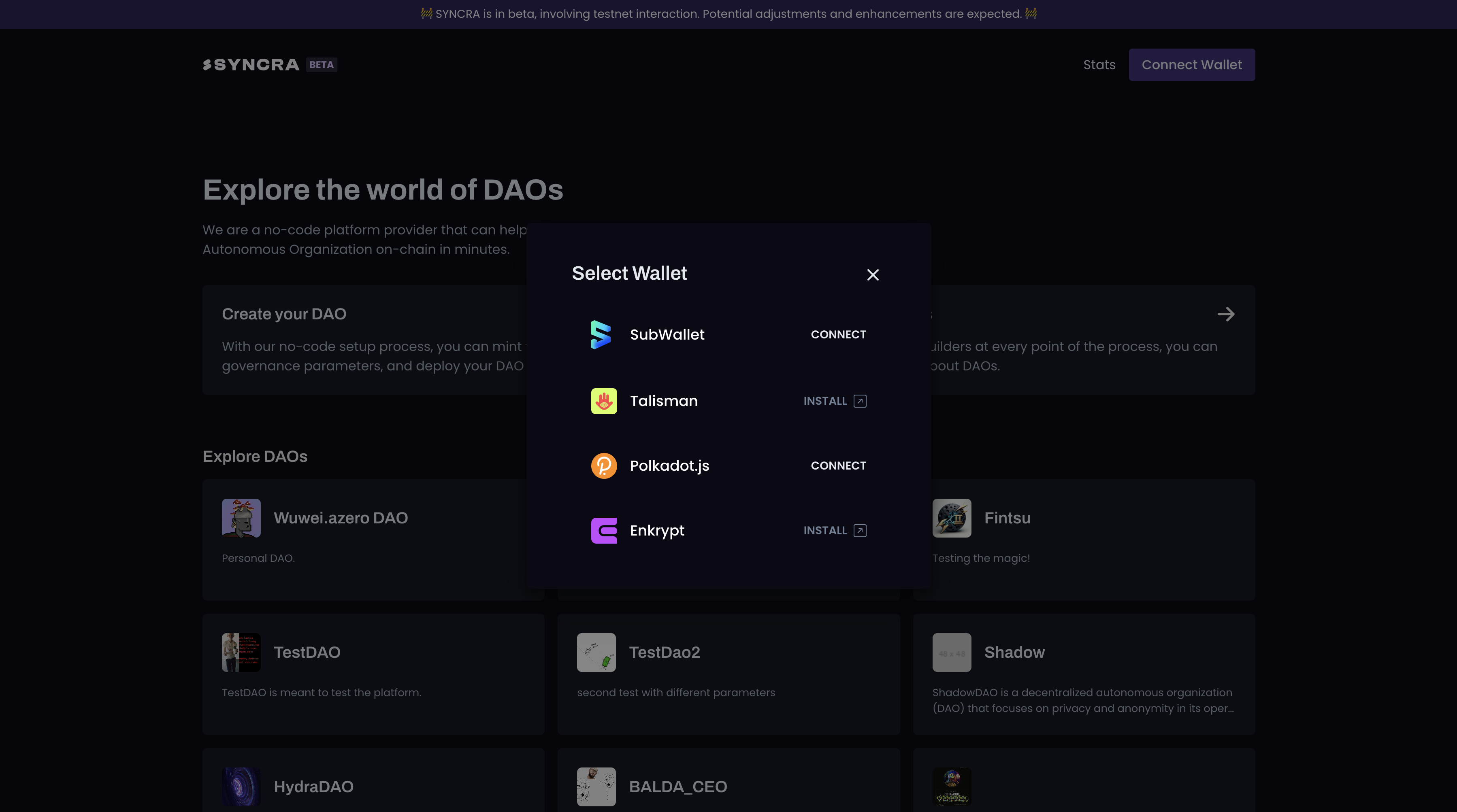
3. Click “create your DAO to launch the creation flow
Click the "create your DAO" button to get started of creating your DAO on Aleph Zero chain.
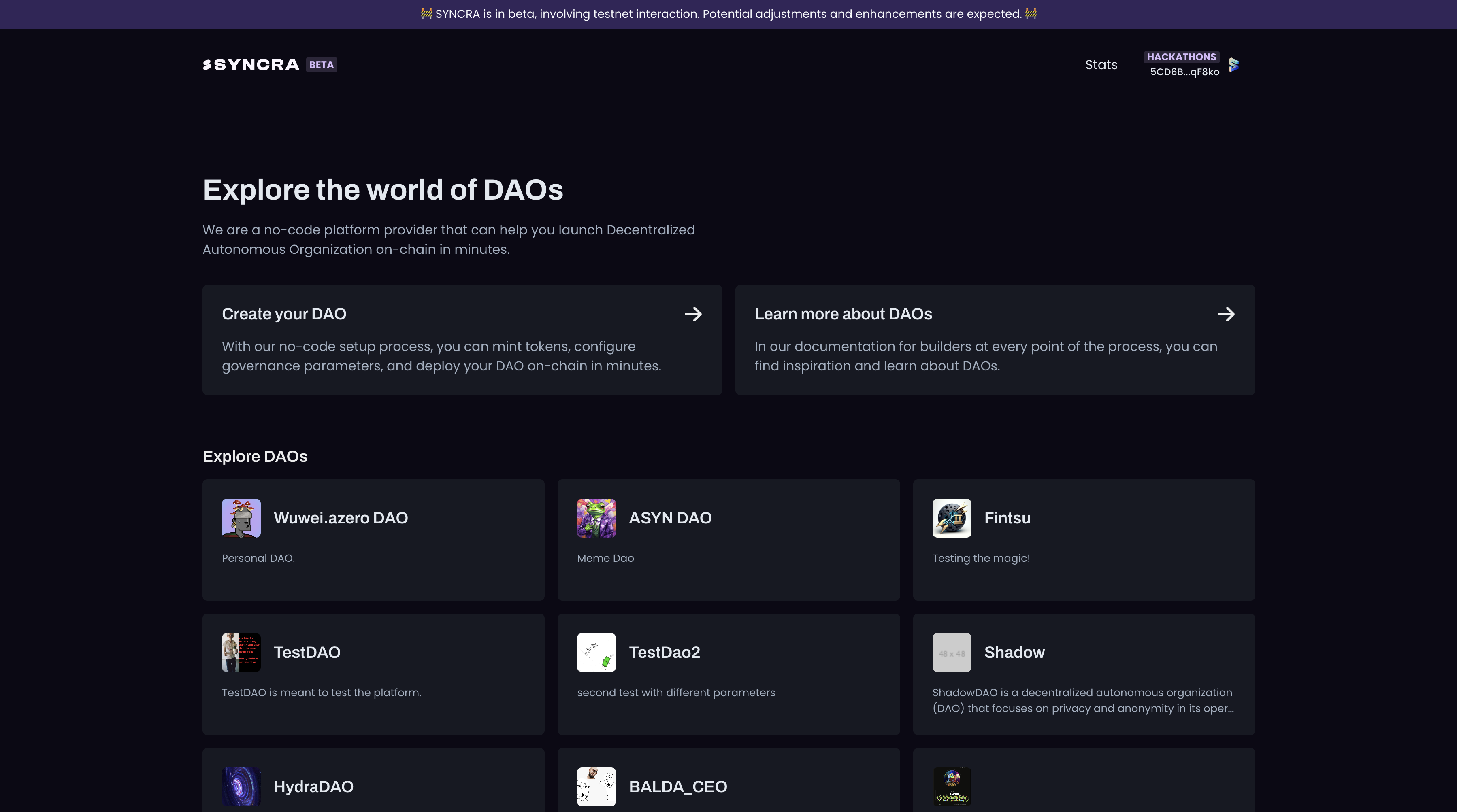
4. Set your DAO’s name, logo, description, and websites
In this step, you will give your DAO a name, upload a logo, provide a brief description, and include website links. These elements will be displayed publicly on your DAO's dashboard.
These settings can be updated later through a voting process within your DAO.
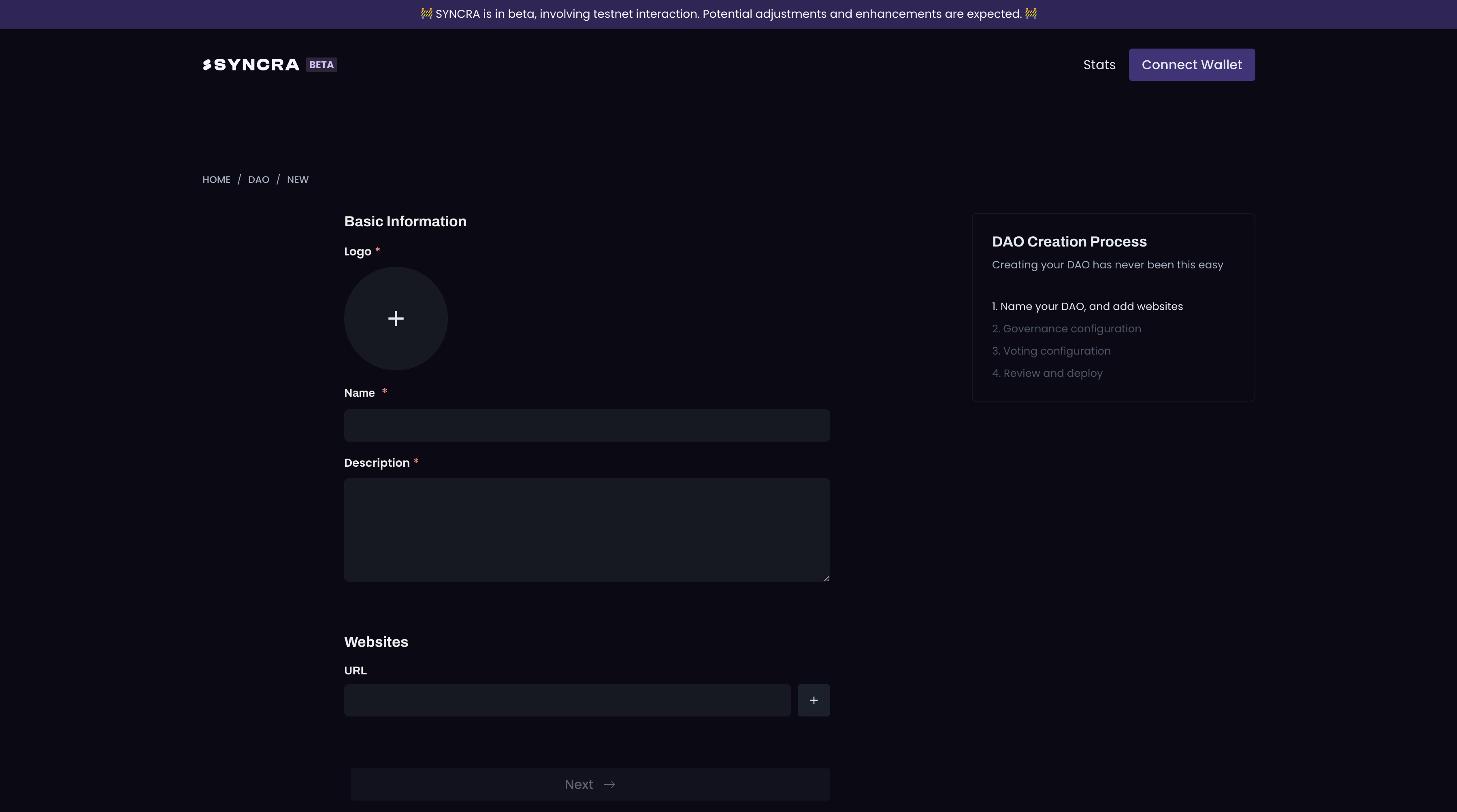
5. Define membership: Token based or Wallet based
Next, you’ll decide how you want to define DAO membership: token based or wallet based.
Token based
If you choose token holders, you can either choose to mint new token, or wrap existing one.
If you want to mint new token, you’ll give your token a name and symbol. Then, you’ll choose how many to mint and which wallets to distribute them to. You can always mint more tokens with a proposal in the future.
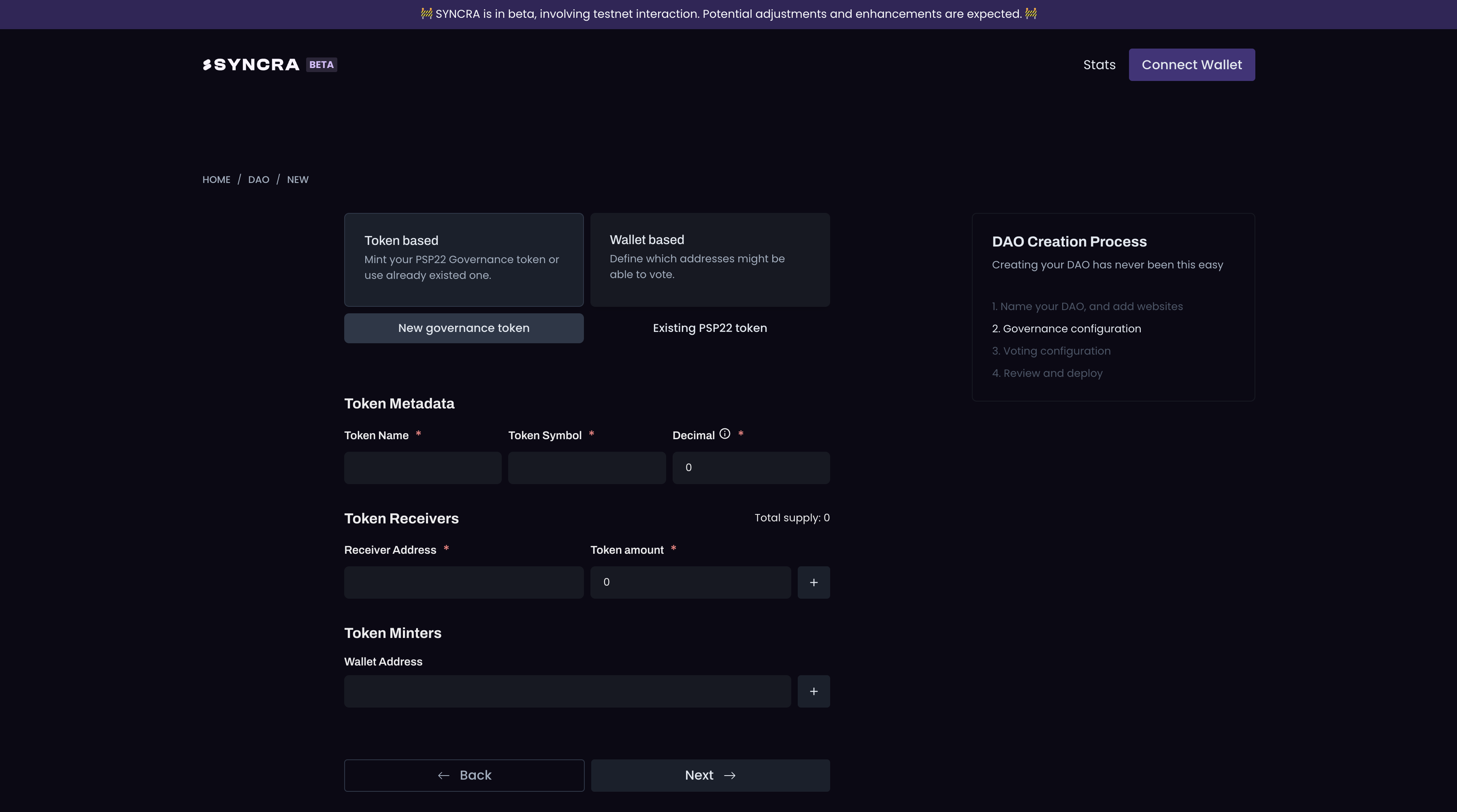
If you want to wrap existing token, you will be asked for it's contract address. Based on on-chain information, we will prepare wrapped token.
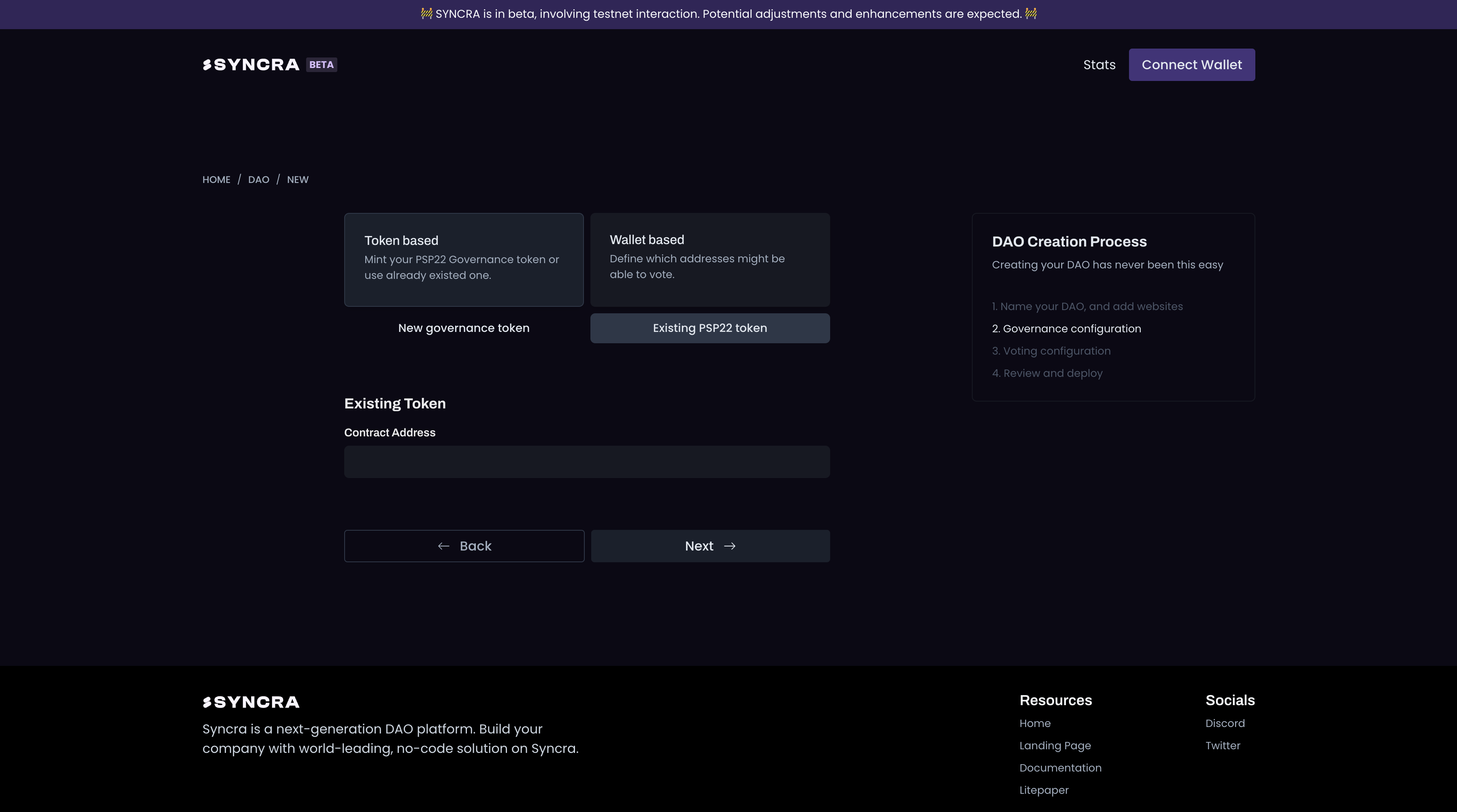
Wallet based
If you choose wallet based, you'll provide a list of addresses which will be able to create, and vote on proposals. You can always add more wallets through the proposals.
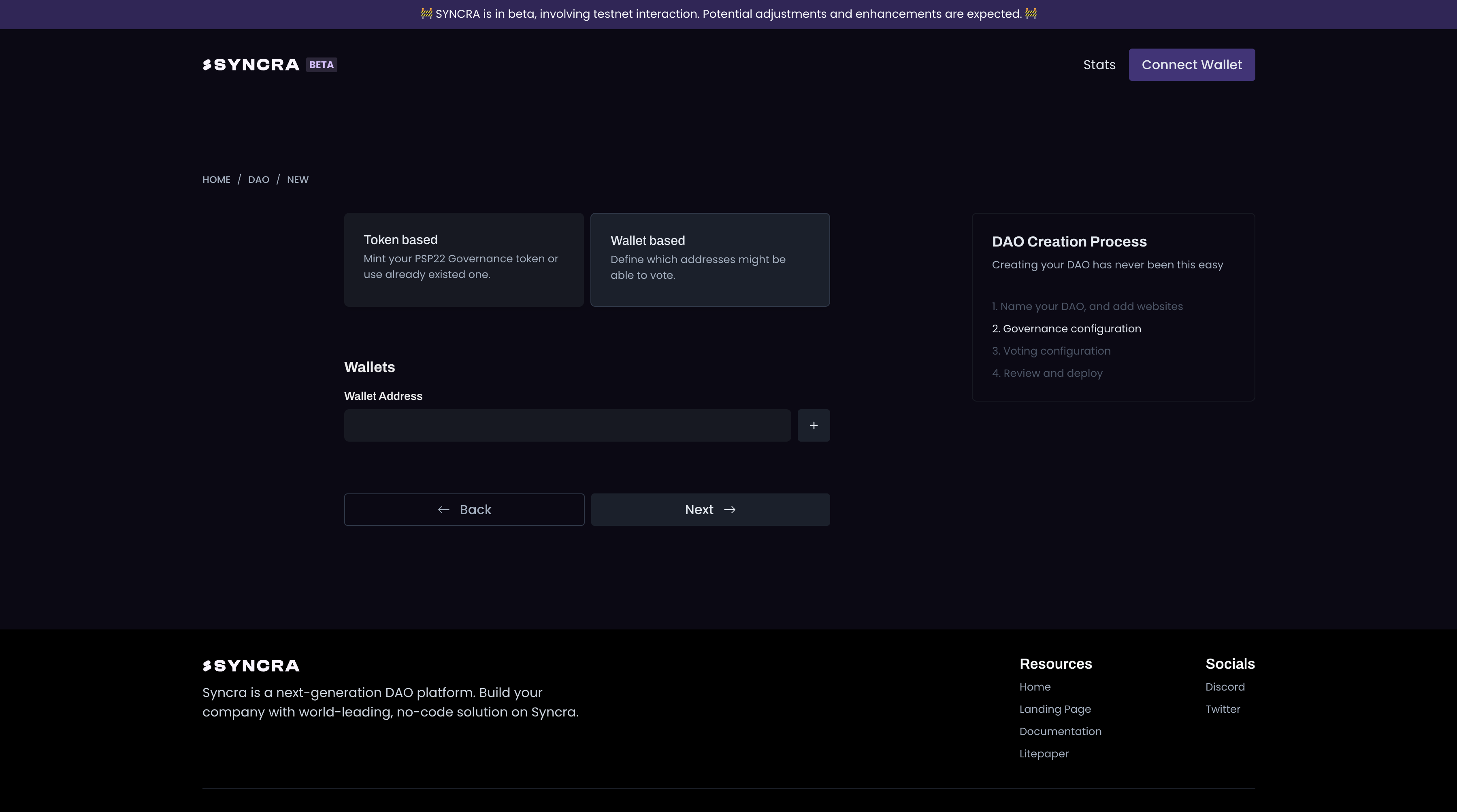
6. Configure governance parameters
Next, configure the parameters that will govern the voting process in your DAO.
Quorum - is the required percentage of affirmative votes for a proposal to be deemed valid and approved. Commonly, this is set at a 50% majority.
Note that the calculations are performed on unsigned integer values. The final calculations result is rounded up.
For example:
49% * 4 = 2
51% * 4 = 3
Proposal Threshold - is the minimum quantity of tokens that a wallet must hold to initiate a proposal.
Minimum voting period - is the shortest duration a proposal can remain active. Proposals cannot have a duration shorter than this set period.
Maximum voting period - is the longest duration a proposal can remain active. Proposals cannot exceed this set duration in length.
Voting delay - is the period during which a proposal remains in the 'Announced' state before voting commences, allowing DAO participants to become acquainted with it.
Execution delay - is the time frame between the conclusion of the voting process and the moment when the actions proposed can be implemented.
In addition to establishing Voting Rules, you must select the Voting Strategies to be used within the DAO.
Voting Rules - Token Based DAO
If you opt for a Token-Based DAO, you have the option to choose between:
Basic Voting - a voter can vote on "yes", "no", or "abstain"
Weighted Voting - a voter can vote on multiple answers.
Voting Rules - Wallet Based DAO
If you opt for a Wallet-Based DAO, you have the option to choose between:
Basic Voting - a voter can vote on "yes", "no", or "abstain"
Polling - a voter can vote on one answer.
Multiple Answers - a voter can vote on multiple answers.
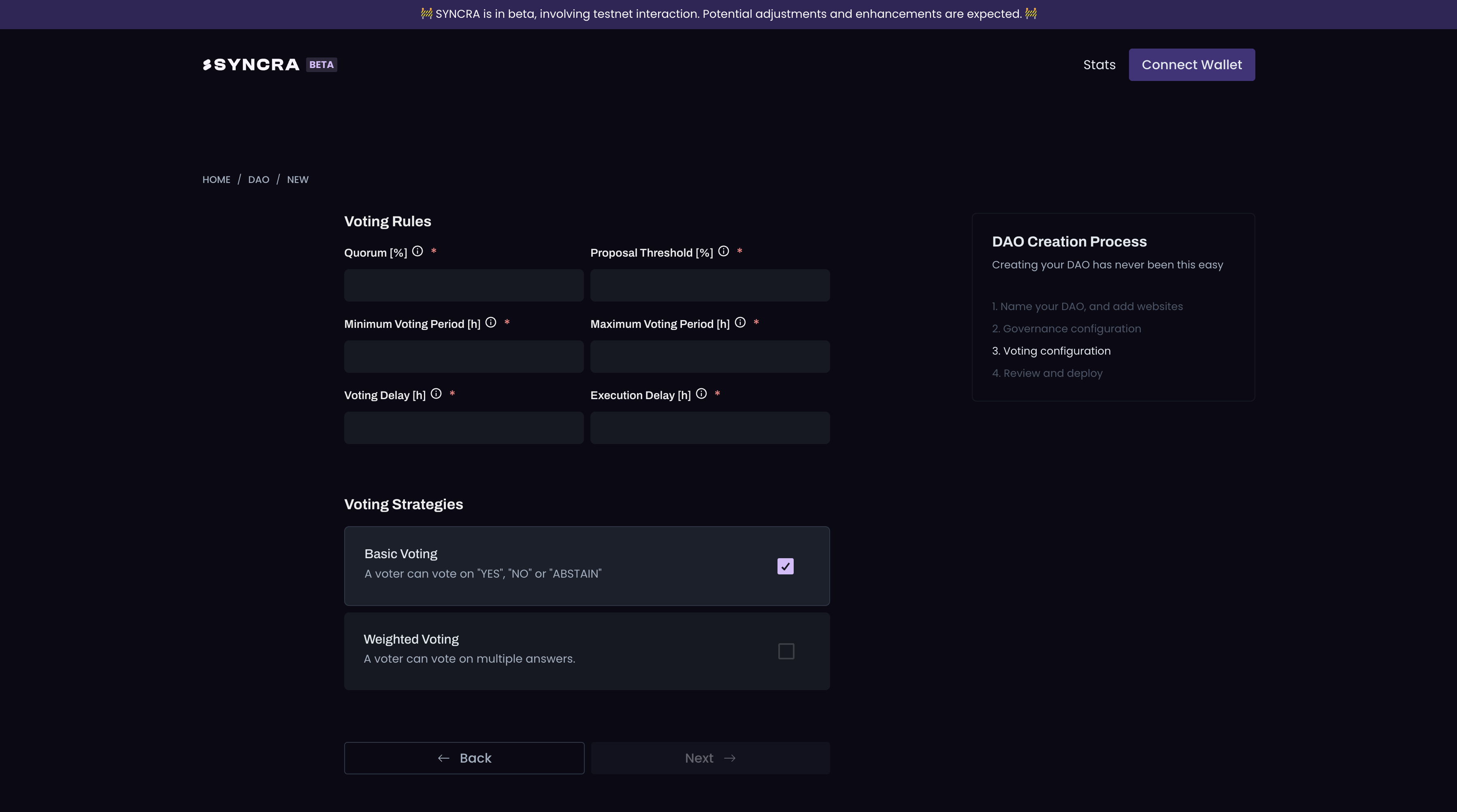
7. Review the DAO settings are correct
Now that you have completed all the necessary steps, it's important to review and ensure all settings are accurate. Remember, after deployment, the only aspects you cannot modify through a vote are the blockchain network selected and the token you have created.
Once you are confident that all information is correct, proceed to click on "Deploy"